COMPUTER CRAFT OBJ
01-10: ABADCCABBC
11-20: BADAACBDCA
21-30: BBBABCBCCA
31-40: ADCCCCCDBC
COMPLETED
NABTEB COMPUTER CRAFT STUDIES
NUMBER ONE
(1ai)
Hardware refers to the physical components of a computer system. These include devices such as the keyboard, monitor, CPU, printer, and hard drive.
(1aii)
Software is a set of instructions or programs that tell the computer how to perform specific tasks. Examples include Microsoft Word, web browsers, and operating systems like Windows.
(1aiii)
Data processing is the collection and manipulation of data to produce meaningful information. It involves input, processing, storage, and output of data.
(1aiv)
Data validation is the process of ensuring that input data is accurate, complete, and within acceptable limits before it is processed. It helps prevent errors and maintain data quality.
(1bi)
Batch processing is a method where data is collected, grouped, and processed at a specific time. It is not done immediately. An example is processing salary payments for all employees at the end of the month.
(1bii)
Real-time processing involves the immediate processing of data as soon as it is entered. This is used in systems where instant response is needed, such as ATM withdrawals or airline reservation systems.
(2a)
Data transmission is the process of sending and receiving data between two or more devices through a communication medium such as cables, wireless signals, or optical fibers. It enables the exchange of digital or analog data over short or long distances.
(2bi)
Simplex: Simplex transmission is a one-way communication method where data flows in only one direction. The sender can only send, and the receiver can only receive. An example is a television broadcast.
(2bii)
Half duplex: Half duplex transmission allows data to be sent and received, but not at the same time. Devices take turns to communicate. A common example is a walkie-talkie, where one person speaks while the other listens.
(2biii)
Full duplex: Full duplex transmission allows data to be sent and received simultaneously between two devices. This enables two-way communication without delay. Examples include telephone calls and video conferencing.
(2biv)
Synchronous: Synchronous transmission is a method where data is sent in a continuous stream with the use of a clock signal to keep the sender and receiver synchronized. It is fast and efficient, often used in network communication.
(2bv)
Asynchronous: Asynchronous transmission sends data in small packets or characters, each with start and stop bits to signal the beginning and end. It does not require a shared clock and is commonly used in keyboard and serial communication.
===========================
(3a)
BASIC control statements are commands used in the BASIC programming language to control the flow of a program’s execution. They include conditional statements like IF…THEN, looping structures like FOR…NEXT, and decision-making statements like GOTO. These statements help a program make decisions, repeat actions, and jump to different parts of the code based on certain conditions.
(3b)
10 INPUT “Enter first number: “, A
20 INPUT “Enter second number: “, B
30 INPUT “Enter third number: “, C
40 SUM = A + B + C
50 PRINT “The sum is: “; SUM
60 END
===========================
NABTEB COMPUTER CRAFT STUDIES ANSWERS
INSTRUCTIONS: ANSWER FIVE QUESTIONS ONLY
(4ai)
Truth table: A truth table is a tabular representation that shows all possible combinations of input values and their corresponding output results for a particular logic operation or Boolean expression. It is commonly used in digital electronics and logic design to analyze and understand logic gates and expressions.
(4aii)
Boolean logic: Boolean logic is a branch of algebra that deals with true or false values represented as 1 or 0. It uses logical operators such as AND, OR, and NOT to perform logical operations. Boolean logic is fundamental in computer science and digital circuit design.
(4b)
(COMPLETE THE TABLE)
[img]https://i.ibb.co/zhLt3NR8/table.jpg[/img]
RELATED POSTS:
NABTEB Physics 2025 Questions And Answers
NABTEB Economics 2025 Questions And Answers
NABTEB Chemistry 2025 Questions And Answers
NABTEB Government 2025 Questions And Answers
===========================
(5ai)
(i) Open the document in Microsoft Word
(ii) Click on the “Design” tab on the ribbon
(iii) Select “Watermark” from the options
(iv) Choose a pre-designed watermark or click “Custom Watermark”
(v) Type your desired text or select an image, then click “Apply” or “OK”.
(5aii)
(i) Open the document in Microsoft Word
(ii) Click on the “Layout” or “Page Layout” tab
(iii) Click on “Orientation” in the Page Setup group
(iv) Select either “Portrait” or “Landscape” from the dropdown
(v) The page orientation will be changed immediately.
(5aiii)
A footer is the section at the bottom of each page in a document where you can insert repeated information such as page numbers, dates, document titles, or author names. It appears on every page unless specified otherwise.
(5bi)
SUM: The SUM function in Excel is used to add together a range of numbers or cells. It automatically calculates the total value by summing all numeric entries within the specified range, helping users quickly perform arithmetic addition without manual computation.
(5bii)
AVERAGE: The AVERAGE function calculates the arithmetic mean of a group of numbers. It adds all the values in the selected range and divides the total by the count of numbers. This function is useful for finding the central or typical value in a set of data.
(5biii)
MIN: The MIN function identifies the smallest numeric value in a selected range of cells. It scans through the specified range and returns the lowest number, which is helpful when analyzing data sets to determine minimum values or detect outliers.
(5biv)
MAX: The MAX function returns the largest numeric value in a specified range of cells. It is used to quickly find the highest value among a list of numbers, which is essential in comparing figures such as sales, scores, or performance metrics.
(5bv)
COUNT: The COUNT function counts the number of numeric entries in a given range. It only includes cells that contain numbers and excludes text or empty cells. This function helps in determining how many values are present for calculation or analysis.
(5bvi)
TRIM: The TRIM function removes all extra spaces from a text string, leaving only single spaces between words and no leading or trailing spaces. It is useful for cleaning data, especially when importing text that may have inconsistent spacing.
===========================
(6ai)
Note pane: The Note pane is used to add speaker notes or additional information related to each slide. These notes are not visible to the audience during a presentation but serve as cues or talking points for the presenter to reference while delivering the slideshow.
(6aii)
Outline tab: The Outline tab displays the text content of each slide in a structured, outline format. It allows users to quickly view, organize, and edit the presentation’s main points without focusing on slide design. It is especially useful for planning the flow of a presentation.
(6aiii)
Slide pane: The Slide pane shows a large view of the currently selected slide. It allows users to edit and design individual slides, insert text, images, animations, and other elements. This is the main working area where most editing tasks are performed.
(6aiv)
Slide tab: The Slide tab displays thumbnail previews of all the slides in the presentation along the side of the window. It allows users to easily navigate between slides, rearrange their order, duplicate, or delete them for better presentation organization.
(6av)
Navigation pane: The Navigation pane helps users to quickly move through the slides in a presentation. It provides a list or thumbnail view of all slides, enabling quick access, slide management, and better control of the overall presentation flow.
(6avi)
View button: The View button provides access to different ways of displaying the presentation, such as Normal view, Slide Sorter, Reading view, and Slide Show. Each view serves a specific purpose, such as editing, organizing slides, previewing animations, or delivering the final presentation.
(6bi)
(i) Data consistency: A database system ensures that data entered and stored is uniform and accurate across different users and applications, reducing redundancy.
(ii) Data security: It allows access control by restricting unauthorized users and protecting sensitive data through authentication and permission settings.
(iii) Data sharing: Multiple users can access and work with the data simultaneously in a controlled manner, enhancing collaboration and productivity.
(iv) Data integrity: Rules and constraints are enforced in a database to ensure that only valid data is entered, maintaining data accuracy and reliability.
(v) Data backup and recovery: Most database systems have built-in backup and recovery features to protect data against loss or corruption.
(vi) Efficient data management: Databases provide tools for organizing, sorting, searching, and retrieving data quickly and efficiently.
(6bii)
(i) Hierarchical database structure: This structure organizes data in a tree-like format, where each record has a single parent and can have multiple children. It is suitable for applications with a clear, one-to-many relationship like organizational charts.
(ii) Network database structure: In this model, records are connected through multiple relationships, forming a graph. Each child can have multiple parents, allowing more complex relationships and flexibility than the hierarchical model.
(iii) Relational database structure: This is the most widely used structure where data is organized into tables (relations) with rows and columns. It allows for easy querying, updating, and management using Structured Query Language (SQL), and supports relationships between tables through keys.
===========================
(7a)
(i) Title bar: Displays the name of the currently opened document and the CorelDraw application name.
(ii) Menu bar: Contains drop-down menus such as File, Edit, View, Layout, and others for accessing different commands.
(iii) Toolbox: A vertical bar that contains tools for creating and editing objects like shapes, text, and lines.
(iv) Property bar: A context-sensitive bar that changes based on the selected tool, showing relevant options and settings.
(v) Drawing page: The main workspace area where the design or drawing is created and edited.
(vi) Rulers: Horizontal and vertical guides that help in measuring and aligning objects accurately.
(vii) Color palette: A strip containing color swatches used to apply fills and outlines to objects.
(viii) Docker: A panel that provides extra options or settings, such as Object Manager or Text Properties.
(ix) Status bar: Displays information about the selected object, such as its size, color, and position.
(x) Scroll bars: Used to move the view of the drawing page vertically or horizontally.
(xi) Page navigator: Allows quick navigation between multiple pages in a multi-page document.
(xii) Standard toolbar: Contains common commands like New, Open, Save, Print, Undo, and Redo.
(7b)
(i) Click on the “Move” tool from the Modify panel on the Home tab
(ii) Select the object or objects you want to move and press Enter
(iii) Specify a base point by clicking on the desired starting location
(iv) Specify the second point where you want the object to be moved
(v) The object will shift from the base point to the new location
(7c)
(i) Ctrl + Q: This command is used to quit AutoCAD immediately. It closes the application without any confirmation prompts, so it is advisable to save your work before using it to avoid losing unsaved changes.
(ii) Ctrl + page up: This command is used to switch to the previous layout tab in AutoCAD. It helps users quickly navigate between COMPLETE layout tabs when working on complex or multi-sheet drawings.
===========================
COMPLETED

Mr. Femi is an education blogger who simplifies exam updates and study tips for Nigerian students. His goal is to make learning smart, easy, and rewarding.

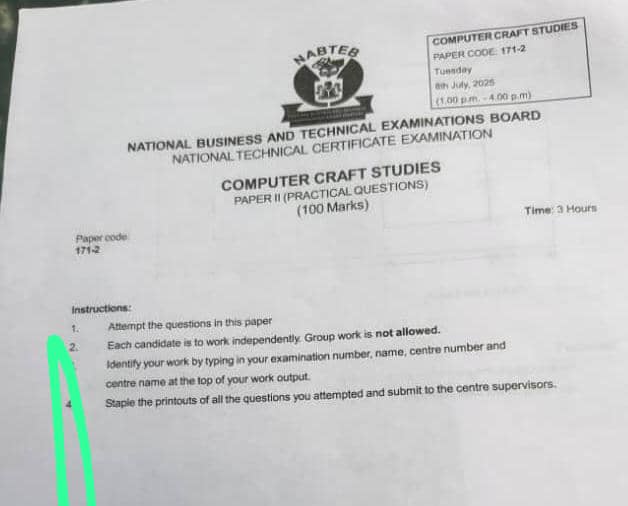
1 thought on “NABTEB Computer Craft Studies 2025 Questions And Answers”